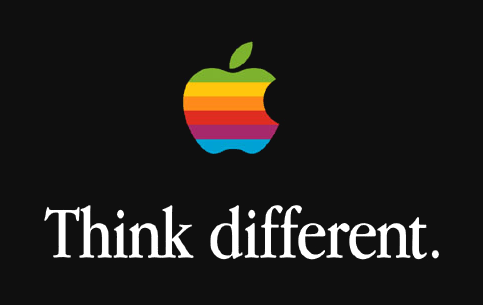define: - This google operator will find definitions for a certain term or word over the Internet. Very useful when you come across a strange word when writing a post. I use this as a google dictionary. example : (define computer)
info: - The google info operator will list the sets of information that Google has from a specific website (i.e. info:http://"website name")
site: - This google operator can be used to see the number of indexed pages on your site (i.e.site:www.hack2007.50webs.com).Alternative it can also be used to search for information inside a specific site or class of sites.
link: - This google link operator allows you to find backlinks pointing to your site. Unfortunately the count is not updated frequently and not all backlinks are shown
allinurl: - Using this Google operator will limit the search to results that contain the desired keywords on the URL structure.
fileformat: - Useful Google operator for finding specific file formats. Sometimes you know that the information you are looking for is likely to be contained in a WORD document or on a PowerPoint presentation, for instance. (i.e. “fileformat:.doc market research” will search for word documents that contain the terms “market” and “research”)
Google trick to search educational resources (keyword site:.edu) example (computer site:.edu)
Finding the weather of any location (boston weather)
Finding the time of any location (time romania)
Converting currencies (1 USD in INR)(10 US Dollars in Indian Rupee)
Tracking stocks (stocks:MSFT)
Find a Phone Number
info: - The google info operator will list the sets of information that Google has from a specific website (i.e. info:http://"website name")
site: - This google operator can be used to see the number of indexed pages on your site (i.e.site:www.hack2007.50webs.com).Alternative it can also be used to search for information inside a specific site or class of sites.
link: - This google link operator allows you to find backlinks pointing to your site. Unfortunately the count is not updated frequently and not all backlinks are shown
allinurl: - Using this Google operator will limit the search to results that contain the desired keywords on the URL structure.
fileformat: - Useful Google operator for finding specific file formats. Sometimes you know that the information you are looking for is likely to be contained in a WORD document or on a PowerPoint presentation, for instance. (i.e. “fileformat:.doc market research” will search for word documents that contain the terms “market” and “research”)
Google trick to search educational resources (keyword site:.edu) example (computer site:.edu)
Finding the weather of any location (boston weather)
Finding the time of any location (time romania)
Converting currencies (1 USD in INR)(10 US Dollars in Indian Rupee)
Tracking stocks (stocks:MSFT)
Find a Phone Number
Find a Person:
Type: “[person’s name], [city or zip/postal code]” Example: “john smith, london”
Check Flight Status
Google automagically pulls flight data from FlightStats.com. All you have to do is enter the flight number. Type: [flight name and/or number]
Example: “bc254″ or “newyork21″